How to set a profile picture
Turn on suggestions
Auto-suggest helps you quickly narrow down your search results by suggesting possible matches as you type.
Showing results for
- English Community
- :
- Studio U
- :
- Audio and video solutions
- :
- How to set a profile picture
Options
- Subscribe to RSS feed
- Mark topic as new
- Mark topic as read
- Float this topic for Current User
- Bookmark
- Subscribe
- Mute
- Printer friendly page
Options
- Subscribe to RSS feed
- Mark topic as new
- Mark topic as read
- Float this topic for Current User
- Bookmark
- Subscribe
- Mute
- Printer friendly page
Researcher
Options
- Mark as New
- Bookmark
- Subscribe
- Subscribe to RSS feed
- Permalink
- Report inappropriate content
How to set a profile picture
11-11-2020 12:10 PM
Hi I am new here
Can someone tell me how do I setup my profile picture I am not able to do so
1 Reply
Retired
Options
- Mark as New
- Bookmark
- Subscribe
- Subscribe to RSS feed
- Permalink
- Report inappropriate content
11-11-2020 01:25 PM
Hey @invincible_divyanshu, let me try to help with a step-by-step guide to changing your profile picture.
Step 1. Go to Udemy.com and log in to your instructor account.
Step 2. Click on your profile picture in the top right corner.
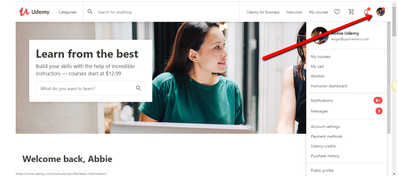
Step 3. Scroll down the options and select "Edit profile".
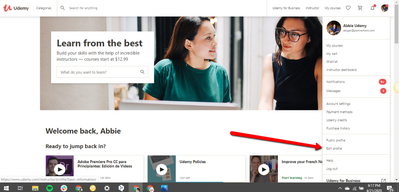
Step 4. Click on the "Profile Picture" button and select "Upload image"
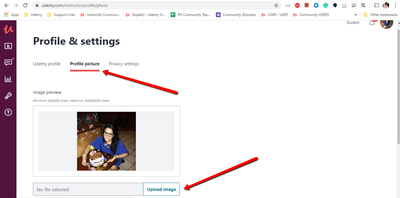
Step 5. You'll get a pop up where you need to look in your computer's files and choose the picture you wish to use. Select the chosen picture and click "Open".
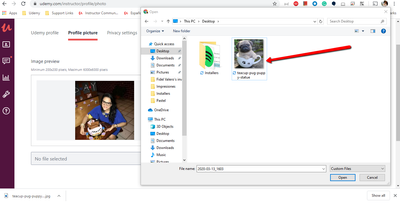
Step 6. You'll see a preview of the image you chose, and the option to crop the picture to your liking. Click on "Crop image", wait for the progress bar to reach 100%, and then make sure to click on "Save".
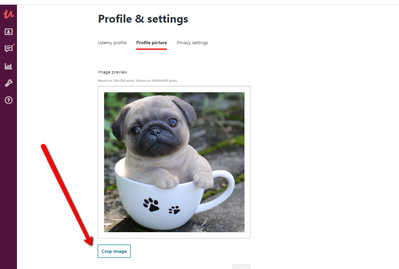
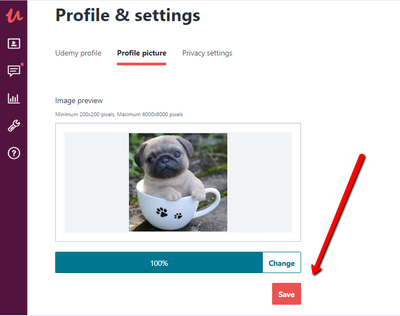
Step 7. Make sure the new image is updated in the top right corner like so:
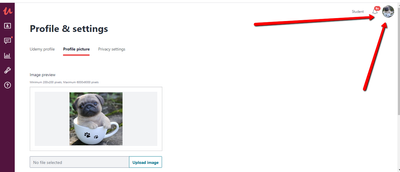
Step 8. If the image is uploaded to your instructor profile, you need to make sure it gets updated in your community profile. How? You need o go to the community through this link: https://community.udemy.com/t5/Instructor-Community/ct-p/Community, and click your photo in the top right corner and click "Sign out".
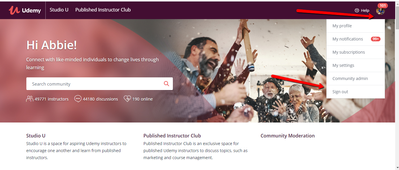
Step 9. Then, log back in and that should do the trick! Your new profile picture should be changed.
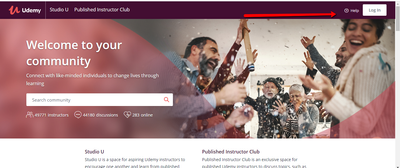
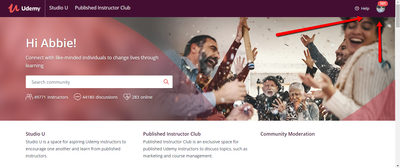
Hope this helps. Please let me know if you have any questions.
Abbie Reyes
Udemy Community Team
Udemy Community Team
Turn on suggestions
Auto-suggest helps you quickly narrow down your search results by suggesting possible matches as you type.
Showing results for
Audio and video solutions
Figure out how to create the best audio and visual set-up for your price point and skill level. This is a great place to chat about different mics, green screens, video editing software, and more.
Related Content
-
Share a picture of your setup with us!
Discussion in Audio and video solutions -
Introducing myself (Pardip Singh) as new Udemy instructor
Discussion in Introductions -
ZERO SALES IN ONE MONTH!: Tales of a struggling instructor
Discussion in First-time course creation -
Review Process Taking Longer than 2 Business Days
Discussion in First-time course creation -
Issue with : My profile overview!
Discussion in First-time course creation
Top Liked Authors
| User | Likes Count |
|---|---|
| 4 | |
| 3 | |
| 1 | |
| 1 |
Something's wrong

Ooops, it looks like you’re not a registered Udemy instructor. Want to become an instructor? We’d love to have you!
Become an instructor Already an instructor? Sign in
The Instructor Club

You can join the Instructor Club after you publish your first course. In the meantime, you’ll find plenty of help and advice in Studio U.