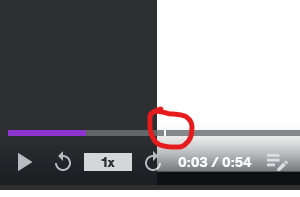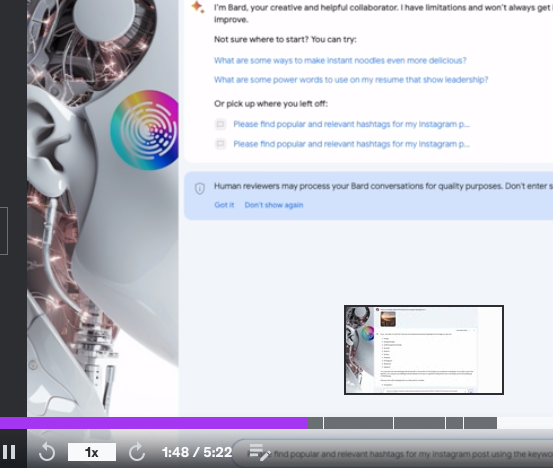Share a photo of your A/V setup! This thread is pinned
Hello Instructors! This week we announced that we’re dedicating the entire month of May to everything Audio Visual. Discussions, tips, events, and resources, you’ll find it all right here in the View more