Hello Instructors!
As some of you may have noticed, we have just rolled out a new feature to the community. As of this morning, we have launched a new ranking system so you can see your progress as you engage with the community! In this post, I will go through the ranking system and show you how to navigate it.
Udemy Ranks
As you continue to post and engage with the instructor community, you will gain progress toward your ranks! These ranks help build your credibility and open the door for future opportunities and events within the community.
Here are the current ranks within the community:
What is my Rank?
When the system went live, your account was automatically ranked depending on your previous community engagement. Within your community profile, you can see your current rank next to your name or within your profile picture.

You can also see your displayed rank whenever you post on the community with the icon next to your username.

How do I rank up?
As you progress through the different ranks, the steps to achieve the next level will require more engagement through the community.
Within your community profile, you will be able to see your current rank and your progress for your next rank!
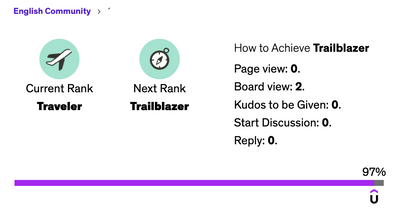
This will give you a clear path on what you need to do within the community to get to the next rank.
Some actions that are required may include:
- Publishing a course on Udemy
- Visiting different boards
- Create accepted solutions
Thanks for taking some time to get to know our new ranking system! Want to learn more about the ranks? We have a post here to show more detail.
Sincerely,
Ryan