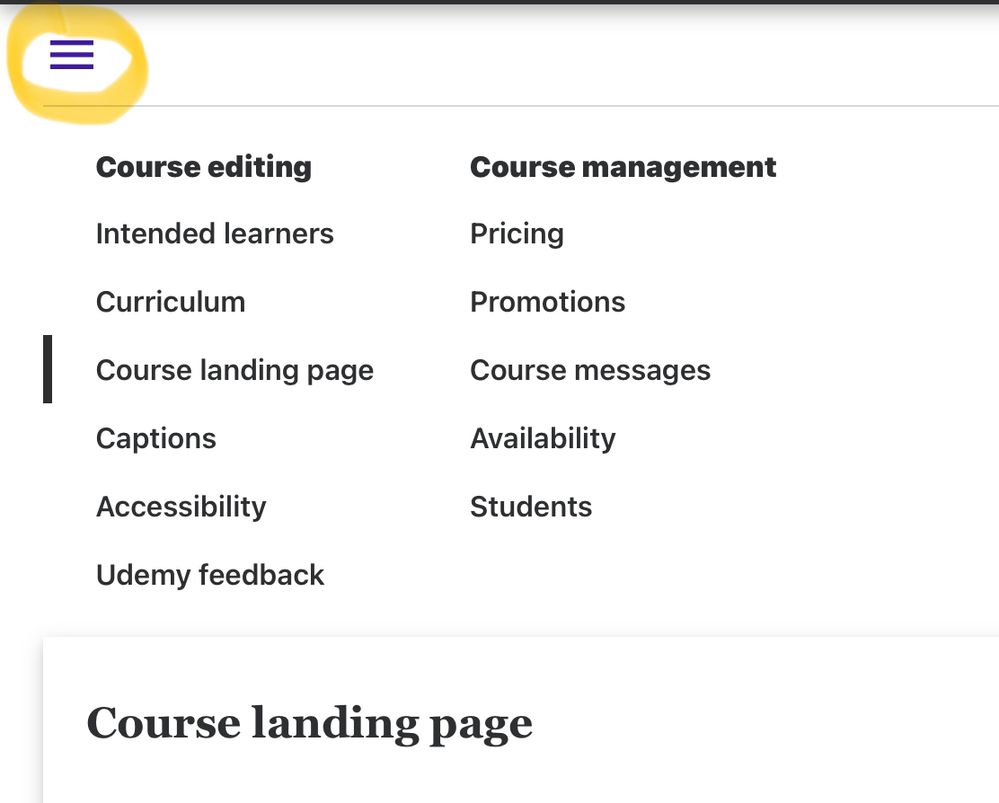How do I make an edit to my course prior to going live?
- English Community
- :
- Studio U
- :
- First-time course creation
- :
- How do I make an edit to my course prior to going live?
- Subscribe to RSS feed
- Mark topic as new
- Mark topic as read
- Float this topic for Current User
- Bookmark
- Subscribe
- Mute
- Printer friendly page
- Subscribe to RSS feed
- Mark topic as new
- Mark topic as read
- Float this topic for Current User
- Bookmark
- Subscribe
- Mute
- Printer friendly page
- Mark as New
- Bookmark
- Subscribe
- Subscribe to RSS feed
- Permalink
- Report inappropriate content
How do I make an edit to my course prior to going live?
04-17-2024 11:26 AM
I have prepared a submission for a new course called "Become a Climate Change Influencer." The quality assessment team says I have only one thing left to do before going live: delete a phrase in my course description. We have tried everything possible to access that, but there is no way to reach it and comply with the request. If I submit "re-submit" again, it only tells them that I have not done what they want but I have no way of explaining that I cannot do it. I need step-by-step specific instruction on how to access the course description part of my proposal so as to delete the phrase that must be deleted. I want help in navigating. Urgently!
- Mark as New
- Bookmark
- Subscribe
- Subscribe to RSS feed
- Permalink
- Report inappropriate content
04-17-2024 12:03 PM
The course description is under your “Course Landing Page.” This is accessed by clicking in the 3 lines in the upper left hand corner of your course.
instructor dashboard
Edit/manage course by clicking on the course title
3 lines I mentioned
Course landing page where you will be able to access and edit course description.
I’m curious what was asked to be deleted, due to ai and what it may now flag.
- Mark as New
- Bookmark
- Subscribe
- Subscribe to RSS feed
- Permalink
- Report inappropriate content
04-18-2024 04:26 AM - edited 04-18-2024 10:30 PM
Hi,
I understand the urgency of your situation. To edit your course description before it goes live, you can follow these steps:
1. Navigate to your instructor dashboard.
2. Click on the three lines in the upper left-hand corner of your course.
3. Select “Edit/manage course” by clicking on the course title.
4. Access the “Course Landing Page” where you can edit the course description.
Once you’re on the Course Landing Page, you should be able to locate the field for the course description and make the necessary edits. After deleting the phrase as requested by the quality assessment team, ensure you save your changes. Dog Near Me
-
Welcome to the community
Discussion in First-time course creation -
I can't See the Option For US account Direct Deposits.
Discussion in First-time course creation -
My Story to $30K Revenue: How I launch 4-Hour courses in a Week
Discussion in Stories and inspiration -
My course was Banned? without even reaching out prior to banning the course
Discussion in First-time course creation
Something's wrong

Ooops, it looks like you’re not a registered Udemy instructor. Want to become an instructor? We’d love to have you!
Become an instructor Already an instructor? Sign in
The Instructor Club

You can join the Instructor Club after you publish your first course. In the meantime, you’ll find plenty of help and advice in Studio U.