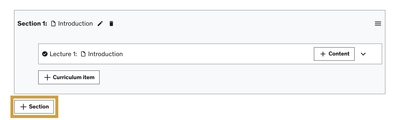Video tutorial upload
- English Community
- :
- Studio U
- :
- First-time course creation
- :
- Video tutorial upload
- Subscribe to RSS feed
- Mark topic as new
- Mark topic as read
- Float this topic for Current User
- Bookmark
- Subscribe
- Mute
- Printer friendly page
- Subscribe to RSS feed
- Mark topic as new
- Mark topic as read
- Float this topic for Current User
- Bookmark
- Subscribe
- Mute
- Printer friendly page
- Mark as New
- Bookmark
- Subscribe
- Subscribe to RSS feed
- Permalink
- Report inappropriate content
Video tutorial upload
04-11-2024 07:31 AM
I have created my first five video tutorials, what section on Udemy do I upload them, I need help please.
Kind Regards
Luna Phoenix Camille
Growing Through Nature Association
- Mark as New
- Bookmark
- Subscribe
- Subscribe to RSS feed
- Permalink
- Report inappropriate content
04-11-2024 12:24 PM
Hi @Lunaphoenix042 Welcome to the instructor community! To add a section to your course please follow these steps:
1. Navigate to the Curriculum page in your course management tools.
2. Click the + Section icon.
3. Enter a title for the section in the designated blank, and as an optional step, add a learning goal that students will achieve in the section (in the blank space under “What will students be able to do at the end of this section?”).
4. Click Add Section.
If you need to move the section into a different spot in the course curriculum, simply click on the section and drag it to the new location.
Also, you can find more details in the following article here.
Eliana
Udemy Community Moderator
- Mark as New
- Bookmark
- Subscribe
- Subscribe to RSS feed
- Permalink
- Report inappropriate content
04-12-2024 12:12 PM
Thank you so much Eliana
-
Anyone now what error XHR means uploading a video to the course?
Discussion in First-time course creation -
Video
Discussion in First-time course creation -
Adding Video
Discussion in First-time course creation -
more than 2 hours course
Discussion in First-time course creation
| User | Likes Count |
|---|---|
| 3 | |
| 2 | |
| 2 | |
| 2 | |
| 2 |
Something's wrong

Ooops, it looks like you’re not a registered Udemy instructor. Want to become an instructor? We’d love to have you!
Become an instructor Already an instructor? Sign in
The Instructor Club

You can join the Instructor Club after you publish your first course. In the meantime, you’ll find plenty of help and advice in Studio U.