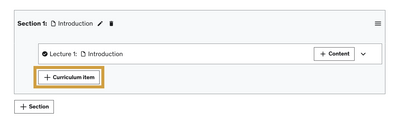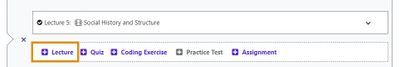how to begin - help!
- English Community
- :
- Studio U
- :
- First-time course creation
- :
- how to begin - help!
- Subscribe to RSS feed
- Mark topic as new
- Mark topic as read
- Float this topic for Current User
- Bookmark
- Subscribe
- Mute
- Printer friendly page
- Subscribe to RSS feed
- Mark topic as new
- Mark topic as read
- Float this topic for Current User
- Bookmark
- Subscribe
- Mute
- Printer friendly page
- Mark as New
- Bookmark
- Subscribe
- Subscribe to RSS feed
- Permalink
- Report inappropriate content
how to begin - help!
10-16-2023 03:29 AM
Hi,
I am creating a course about my profession, I've been in my field over 15 years and an expert. But sadly I am more of a novice when it comes to the tech side of all this.
Can someone give me a summarised brief on how to put it all together? Do I upload each lecture as a video separately or do I do one long video that I knit together by editing? For context I have powerpoint slides and will do a talking head video during most of the course at the same time.
Thank you so much!
- Mark as New
- Bookmark
- Subscribe
- Subscribe to RSS feed
- Permalink
- Report inappropriate content
10-16-2023 07:18 AM
Hi @NKConcierge!
We will be more than happy to have you as a part of the Udemy Instructors team!
You will have to separate the course into lectures and then upload each lecture individually, and then follow these steps to start adding videos to your course:
1. Navigate to the Curriculum page in your course management tools.
2. Click the + Curriculum item icon within the section to add the lecture.
3. Next, select the type of curriculum item you want to add. In this case select Lecture.
Please note: you’ll see other curriculum item formats like Quiz, Practice Test, Coding Exercise, and Assignment here too, but this article focuses specifically on the Lecture format.
4. Enter a title for the lecture.
5. Click Add Lecture.
You can also check the following article here.
Hope this helps!
Giuliana - Udemy International Community Team
- Mark as New
- Bookmark
- Subscribe
- Subscribe to RSS feed
- Permalink
- Report inappropriate content
11-23-2023 08:43 PM
Thank you for your response. I am still very confused though.
I have all my course content ready; powerpoint slides with graphics, resource and workbooks for students etc but I am stuck. I can't find a Udemy course on how to actually knit this together as a course. I udnerstand I upload a lecture at a time. But how do I create it?? What software do I use to actually create my course?? Please point me in the direction of resources that inform me what software to use to create my course and how to do this. I feel like giving up already.
- Mark as New
- Bookmark
- Subscribe
- Subscribe to RSS feed
- Permalink
- Report inappropriate content
11-23-2023 09:48 PM
ping me at kapsedhiraj15@gmail.com
i can help you through
-
Setting Automatic Limited-Period Access
Discussion in First-time course creation -
Introduction Jumu Reals
Discussion in Introductions -
My Introduction
Discussion in Introductions -
Unable to submit my tax information
Discussion in First-time course creation
Something's wrong

Ooops, it looks like you’re not a registered Udemy instructor. Want to become an instructor? We’d love to have you!
Become an instructor Already an instructor? Sign in
The Instructor Club

You can join the Instructor Club after you publish your first course. In the meantime, you’ll find plenty of help and advice in Studio U.