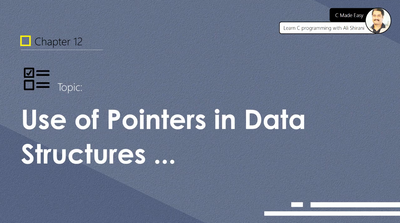How I created this large course of 25 chapters (process automation)
- English Community
- :
- Studio U
- :
- Stories and inspiration
- :
- Re: How I created this large course of 25 chapters (process automation)
- Subscribe to RSS feed
- Mark topic as new
- Mark topic as read
- Float this topic for Current User
- Bookmark
- Subscribe
- Mute
- Printer friendly page
- Subscribe to RSS feed
- Mark topic as new
- Mark topic as read
- Float this topic for Current User
- Bookmark
- Subscribe
- Mute
- Printer friendly page
- Mark as New
- Bookmark
- Subscribe
- Subscribe to RSS feed
- Permalink
- Report inappropriate content
How I created this large course of 25 chapters (process automation)
09-12-2023 08:24 PM - edited 09-12-2023 08:29 PM
Greetings dear Instructors and Managers,
Am really happy to announce that my 1st course on Udemy is Live. It took me 50 days to create this 25 chapters (C Language course). It was a great learning experience though. I think it was not a huge achievement when it comes to duration I spent because I was learning a lot about tools, it was not easy for me in the beginning because I had no idea how to record audio / screen correctly, how to enhance an audio, etc. In the beginning when my 20 years old son started helping me editing videos it was fine, but when number of videos started to grow to hundreds it was not manual job anymore. So started writing scripts and stated automating my process.
Enhance Audio - I tried many software including audacity, and spent hours and hours to figure out a way to do it in batch on command-line but every time result was different on separate audio files. So I found out that if I extract all audios from all lectures and make their IDS, I can enhance them using online adobe audio enhancement tool, I used it and enhanced all audios altogether [noise was gone and sound was normalized].
Now there's a problem Boss! And that is, the enhanced audios have a very low volume, that was the time when I started writing my custom scripts to do all the stuff of hundreds of files altogether !
NOTE: I will gladly supply / upload all script files and tools (that are open source), and will love to create a free course about all this [if you think I should].
What scripts I created for batch processing?
I had a separate folder for each chapter [section], so there wasn't any mess, all new enhanced video / audio was going in their respective folder's sub-folder.
1. Enhance Volume of enhanced Audio, take it's respective video and replace old audio with enhanced one . Boost volume to [150% <-- that was my setting]. Put new video file in folder called "ENHANCED".
2. What 2nd batch script did is, it first found intro file (in my case I have Introduction to Chapter) and created an intro - A banner actually [shown below] using custom background image, custom logo , custom font, chapter name, description [that comes form a text / json file]; Prepended this banner to Introduction video for 6-7 seconds and added a light background music. Mission accomplished, put new file in folder "READY" that contains final / unloadable stuff.
i. Chapter intro banner
ii. Topic banner [w/o bg music] - different background image
These tiny scripts saved me days of work; Secondly this small tools set will save my time in next course.
I am also planning to convert these scripts to cross-platform binaries so that anyone can use them.
Actually I found this method to be really ZERO cost, and hours of effort that we do designing splash screens is minimized to a single script runtime.
I would eagerly be waiting to know your thoughts on this.
Kind regards
Ali...
- Mark as New
- Bookmark
- Subscribe
- Subscribe to RSS feed
- Permalink
- Report inappropriate content
11-02-2023 12:57 AM - edited 11-20-2023 02:23 AM
Congratulations and thank you for sharing. Although, I use Audacity to enhance all the the audio files together at once now - I mean stuff like: Bass & Trebble boosting, Noise Reduction, Compression, Normalisation and so on., I learned that lately anyway. When I bring all the files in, I highlight them all, and they become like a single file or an entity, so any setting given is given to all. Just saying in case you want to give it a trial again. And it's pretty fast too, as it is a free tool. All the same, congratulations once again. Happy Udemying!😊
Oracle DBA, APEX Developer & Intructor/Freelancer.
- Mark as New
- Bookmark
- Subscribe
- Subscribe to RSS feed
- Permalink
- Report inappropriate content
11-18-2023 08:39 AM
@Michael_D_Nwaogu - Indeed that is great way of enhancing audio, matter of fact is I used audacity just once and I admit am no expert when it comes to audio and video, believe me :). Thus, I had to find a way to automate stuff (that is what I do as SCRUM Master and Project Manager), so I used my rusty programming skills to do that, written some scripts (also because am too lazy to edit each piece of audio / visual manually); Now while recording a second course these scripts are really saving a lot of my time, am just running these scripts (in batches), and immediately uploading as number of lectures are ready. Thank you for your message sir !
- Mark as New
- Bookmark
- Subscribe
- Subscribe to RSS feed
- Permalink
- Report inappropriate content
11-18-2023 08:42 AM
To all great instructors on Udemy.
I would like to someday upload my scripts and make them opensource, or the best would be to provide you all an user interface where you just type chapter / topic / sub-topic / description, select design, music and system generates and intro for you. Also, gives you a batch file containing command t join newly created intro and your lecture video perfectly.
Hope to do this very soon.
- Mark as New
- Bookmark
- Subscribe
- Subscribe to RSS feed
- Permalink
- Report inappropriate content
11-19-2023 10:08 PM
Congratulations! There will definitely be people who are stuck with the language barrier. So your students will be grateful the more subtitles you have in different languages.
- Mark as New
- Bookmark
- Subscribe
- Subscribe to RSS feed
- Permalink
- Report inappropriate content
11-20-2023 02:31 AM
In fact, you reminded me of very important topic sir. I have a small automation of generating vtt and srt subtitles and am still uploading them manually, I plan to automate this too.
Thank you for your input
- Mark as New
- Bookmark
- Subscribe
- Subscribe to RSS feed
- Permalink
- Report inappropriate content
11-20-2023 02:36 AM - edited 11-20-2023 02:39 AM
Hey @AliShirani I admire your method, it would even make things faster, I was only trying to encourage those on Audacity now, and that they could achieve some good results with it as well, while they can always upgrade perhaps later at their convenience, so far they work.😊
There seems to be no time; I preach, "start from where you are...." . Never mind, just joking.😄
Thank you once again for sharing, sir.
Thank you.
Oracle DBA, APEX Developer & Intructor/Freelancer.
- Mark as New
- Bookmark
- Subscribe
- Subscribe to RSS feed
- Permalink
- Report inappropriate content
11-20-2023 02:54 AM
🙂 Boss, even that method of yours by filtering all audios at once is promising and may save a lot of time; We can write a script that may combine existing videos + chunk from that long audio created from audacity (in fact files must be in correct sequence just the way in audio 1,2,3,4......).
It was great talking to you sir !
- Mark as New
- Bookmark
- Subscribe
- Subscribe to RSS feed
- Permalink
- Report inappropriate content
11-20-2023 03:12 AM - edited 11-20-2023 03:18 AM
And my last opinion on you creating a course on this☝, you have a new course already, congratulations. I can't see anything stopping you from creating a course on what you've just shared with us - it would solve problems.
Please I will like to have the scripts, let me see how they can help me too. Thank you for sharing, sir
Good luck in all your endeavours 💪.
You are doing great. 🤩
Oracle DBA, APEX Developer & Intructor/Freelancer.
- Mark as New
- Bookmark
- Subscribe
- Subscribe to RSS feed
- Permalink
- Report inappropriate content
11-20-2023 03:58 AM
@Michael_D_Nwaogu - Very soon, most probably right after the current course (in-progress). Am planning to release couple of chapters as part 1 to be honest as I still have a lot pending to be recorded.
Scripts: for sure, I just refined couple of scripts to save more execution time. You just need minimal of PHP with GD & ffmpeg only as core of scripts.
I will surely be doing that boss.
Best regards
- Mark as New
- Bookmark
- Subscribe
- Subscribe to RSS feed
- Permalink
- Report inappropriate content
11-20-2023 06:28 AM - edited 11-20-2023 06:29 AM
@AliShirani Awesome👍 More grease to your elbow, sir. Thank you, I will be waiting to hear from you as for the medium to share the files. You made mention of JSON too, right?
Oracle DBA, APEX Developer & Intructor/Freelancer.
- Mark as New
- Bookmark
- Subscribe
- Subscribe to RSS feed
- Permalink
- Report inappropriate content
11-20-2023 07:13 AM
JSON: I meant configuration (basic settings of batch processor NOT the muxer that replaces updated audio files), 2 major scripts practically. I will make it use windows INI files which has very less chance of error.
regards
- Mark as New
- Bookmark
- Subscribe
- Subscribe to RSS feed
- Permalink
- Report inappropriate content
11-20-2023 12:06 PM
congratulation publishing your first course, Yes the video Editing is a panful process, I still struggling do that, but for me the hard work is to clean the mistakes and the Eh or the wrong and repeated words.
The noise remove and normalizing is easy for me as it take 30 second with audacity for every audio, the real process is on Camtasia trying the fix error and sync the audio with the video or the slide.
- Mark as New
- Bookmark
- Subscribe
- Subscribe to RSS feed
- Permalink
- Report inappropriate content
11-21-2023 04:24 AM
@FettahBen - Thank you so much for appreciation. Indeed it is continuous learning experience.
I am trying my best extract the pattern of noise profile within audios (using different tools), problem starts when you do not have silent portion in audio in the beginning. My second concern is boosting volume + enhance audio to studio standard (which adobe podcast does), I want to do all the stuff from command-line even if it produces 80%+ results it is perfect, we can tune it gradually. (Goal reduce said 30 seconds job to 10ms).
Kind regards
- Mark as New
- Bookmark
- Subscribe
- Subscribe to RSS feed
- Permalink
- Report inappropriate content
11-21-2023 10:13 AM
For audacity noise profile you can get it from any part of the audio not just the 1st silent portion in audio in the beginning. you can select any part of the silent portion in audio and use it as a noise profile.
- Mark as New
- Bookmark
- Subscribe
- Subscribe to RSS feed
- Permalink
- Report inappropriate content
11-21-2023 11:22 AM
I am talking about getting profile from whole audio collectively and intelligently which "sox" does automatically. Most importantly using command-line not GUI.
- Mark as New
- Bookmark
- Subscribe
- Subscribe to RSS feed
- Permalink
- Report inappropriate content
11-20-2023 01:08 PM
@FettahBen 😊😅🤣 I can feel what you saying, brother. Rome is not built in a day really. Salute to the senior instructors, I must say.
Oracle DBA, APEX Developer & Intructor/Freelancer.
- Mark as New
- Bookmark
- Subscribe
- Subscribe to RSS feed
- Permalink
- Report inappropriate content
11-21-2023 04:54 AM
@FettahBen @Michael_D_Nwaogu @goyashy @Robert_Hean
Can any amongst respected instructors please attach / send 5 seconds long audio that has noise ? for testing purposes (especially the sample that you may have later updated using audacity, I will need original noisy one), this research will benefit all of us.
Actually noise profile creation using SoX is not clear to me because the samples am testing my own samples that do not have noise at all.
regards
- Mark as New
- Bookmark
- Subscribe
- Subscribe to RSS feed
- Permalink
- Report inappropriate content
11-21-2023 05:57 AM
The noise is not the same. Is is in relation about you mic 🎤 and your atmosphere and you PC. For exemple a laptop with battery have less statistics noise than a pluging laptop. Some mic have noise reduction automatically and some has not.
Just start recording you voice in audacity and stay silent for 10 second. That 10 seconds is you noise profile.
- Mark as New
- Bookmark
- Subscribe
- Subscribe to RSS feed
- Permalink
- Report inappropriate content
11-21-2023 06:39 AM
@FettahBen - Indeed, but "sox" can auto-detect (consecutive distortion chunks,) create a noise profile that mostly is correct with proper narration untouched. I did, and since I have filtered microphone I don't have this problem mostly except for requirement to boost volume. i just got a sample from web and reduced noise to absolutely ZERO. Let me someway attach samples (before & after) or upload somewhere and link here. I want this to be part of automation process (in fact no none goes in crowded market to record their lecture lol, but as far small noise, that I think can be reduced perfectly). Give a try to sox please Mr. Fettah.
regards
- Mark as New
- Bookmark
- Subscribe
- Subscribe to RSS feed
- Permalink
- Report inappropriate content
11-21-2023 06:46 AM - edited 11-21-2023 06:47 AM
Audio noise reduction process test results (public domain audio sample):
ORIGINAL : https://tinkle.wiki/original.mp3
NO-NOISE: https://tinkle.wiki/noise-removed.mp3
Will try incorporating this mechanism in automation.
- Mark as New
- Bookmark
- Subscribe
- Subscribe to RSS feed
- Permalink
- Report inappropriate content
11-21-2023 10:09 AM
I think that the "SOX" is a Linux command and I'm not a Linux gay,
For the example you share I got the same result using audacity by applying the noise reduction option as in this tutorial and just using the default values:
https://www.youtube.com/watch?v=10FFKl_0GSA
From the example you share its look like you need another good mic to avoid that strong voice, I was straggling with my old mic too, now I'm using a good quality mic, getting a good voice recording plus auto noise reduction, meaning the mic record only my voice and not the entourage voices.
| User | Likes Count |
|---|---|
| 3 | |
| 2 | |
| 2 | |
| 2 | |
| 2 |
Something's wrong

Ooops, it looks like you’re not a registered Udemy instructor. Want to become an instructor? We’d love to have you!
Become an instructor Already an instructor? Sign in
The Instructor Club

You can join the Instructor Club after you publish your first course. In the meantime, you’ll find plenty of help and advice in Studio U.